Ethernet
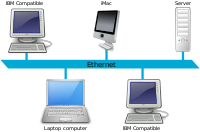

| The TCP/IP model (RFC 1122) |
|---|
| Application Layer |
| Transport Layer |
| Internet Layer |
| Link Layer |
Ethernet is a way of connecting computers together in a local area network or LAN. It has been the most widely used method of linking computers together in LANs since the 1990s. The basic idea of its design is that multiple computers have access to it and can send data at any time. This is comparatively easy to engineer.
If two computers send data at the same time, a collision will occur. When this happens, the data sent is not usable. In general, both computers will stop sending, and wait a random amount of time, before they try again. A special protocol was developed to deal with such problems. It is called Carrier sense multiple access with collision detection or CSMA/CD.
Different cable types
[change | change source]There are different Ethernet standards. Today, Ethernet cables look like thick telephone cables. They connect to boxes called hubs or switches. Each cable runs from a computer's network interface card (NIC) to such a box. This cable is called 10BaseT or 100BaseT, or 1000BaseT Cable.
All cable types:
- 10Base2 and 10Base5: These coaxial cables are like those used in television, but thinner. They are also called "thinnet" or "coax". Each computer has a "T" plugged into it, and cables plug into each side of the "T". Sometimes, instead of a "T", a vampire tap is used. It supports 10MBits per second transfer speed. It was the first to be adopted, and became rare during the 21st century.
- 10BaseT: Cables look like thick phone cables, but with 8 copper wires instead of 2 or 4, and they go from each computer' to a Hub or a Switch. Supported speed is 10 MBit/second.
- 10BaseF: Same as 10BaseT, but cables transmit light pulses, instead of electrical signals.
- 100BaseT: Cables look the same as 10BaseT, but can run at up to 100 MBits per second
- 1000BaseT: Cables look the same as 10BaseT, but can run at up to 1GBit (1000MBit) per second.
Today, the cables for 10BaseT, 100BaseT, and 1000BaseT are the same. Their transmission medium is unshielded twisted pair for Category 5 (UTP-Cat5) or 5e. Shielded cable (STP-Cat5 or Cat5e) can be used when there is a lot of electrical noise, and Category 6 (UTP-Cat6 or STP-Cat6) works better with faster signals such as 1GBit or 10GBit.
Different devices
[change | change source]Other devices, such as video game consoles, can also be connected using the same kind of cabling. Certain computer peripherals, for example printers and certain hard disks can be directly connected to the network with such cables.
Different speeds
[change | change source]Ethernet can go at different speeds. In the beginning, Ethernet was at 10 MBits per second. The Ethernet most often used today is at 100 MBits per second. Most new computers now have the NIC built in, and can go at 1GBit per second. There are also standards for 1GBit per second and 10 GBit per second. 100 MBit can usually talk to 10 MBit, and 1 GBit can talk to 100 MBit and usually to 10 MBit (both full and half duplex).
